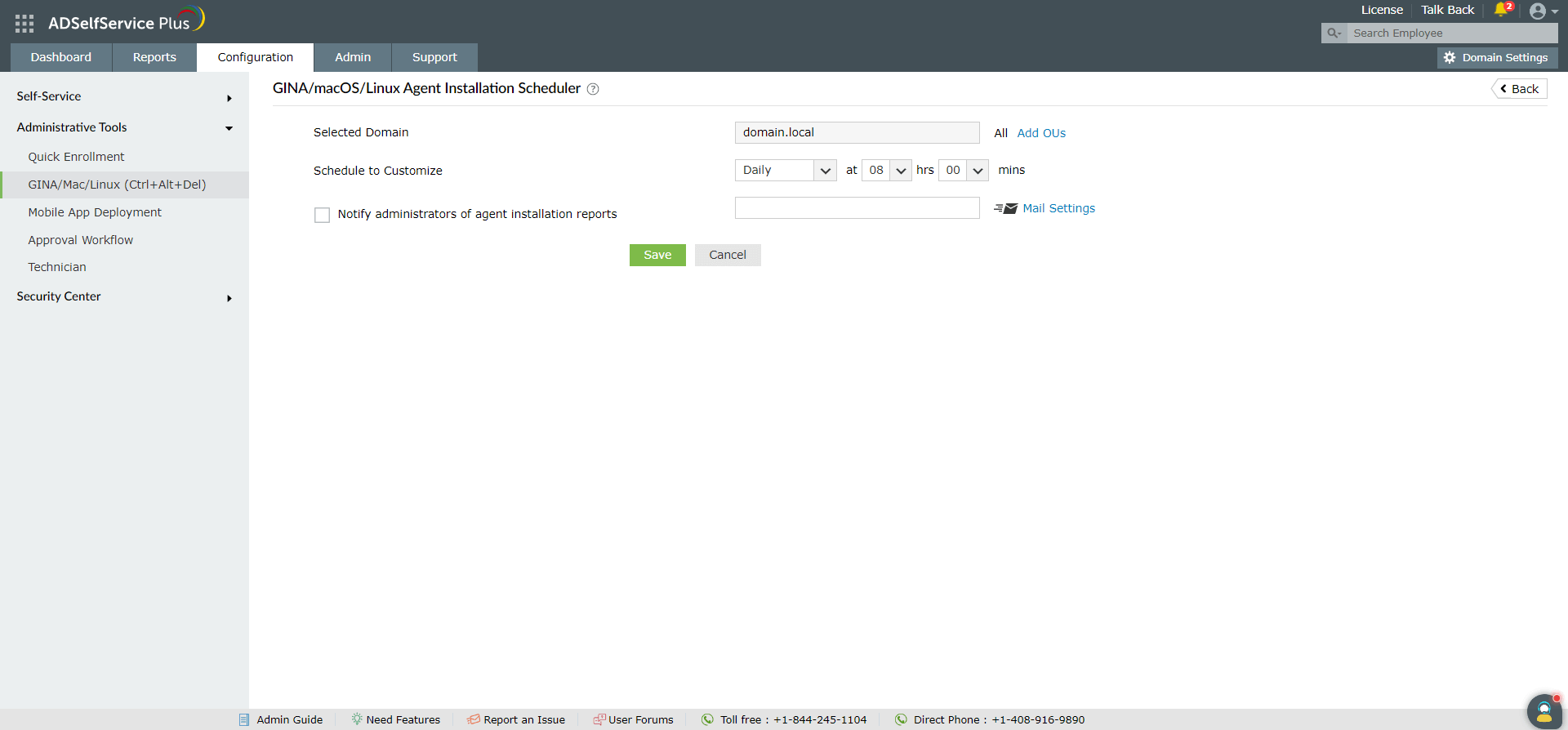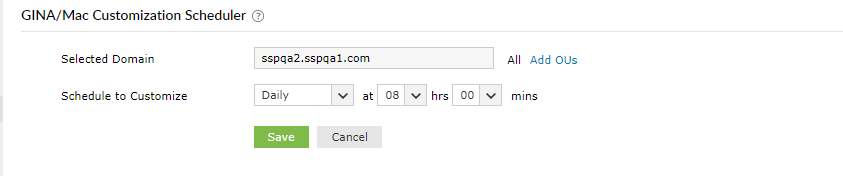GINA/Mac/Linux schedulers
Configure a scheduler that automatically searches for all the user machines in the domain, and installs the ADSelfService Plus client software at a set time.
Steps for configuring schedulers:
-
Navigate to the Configuration tab → Administrative Tools → GINA/Mac/Linux (Ctrl+Alt+Del).
-
Click GINA/Mac/Linux Schedulers.
-
Click on the Edit icon.
-
In the window that opens, select the domain, OUs, or groups for which you want to deploy the client software.
-
Set the Schedule Time and configure the Notification Frequency as daily, weekly, monthly, or hourly.
-
Click Save.