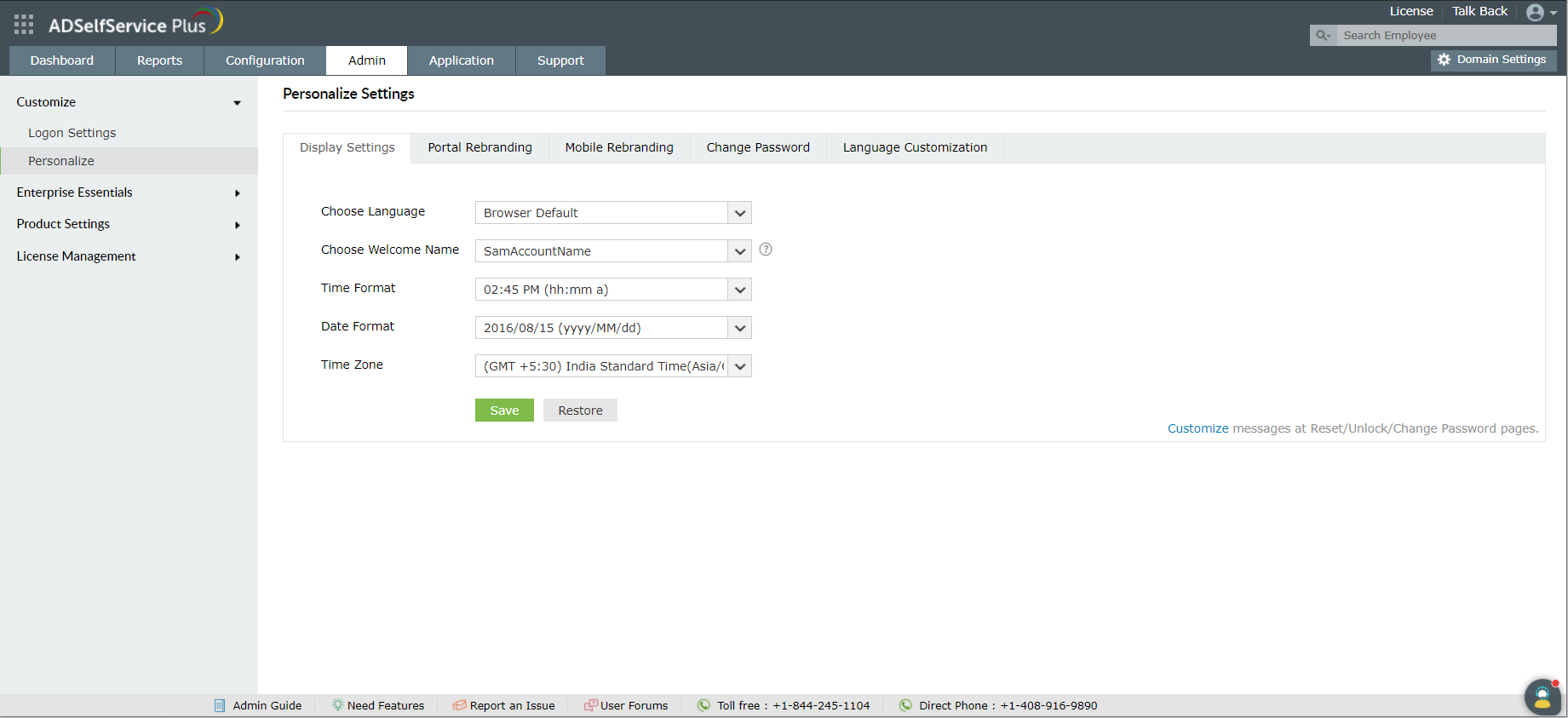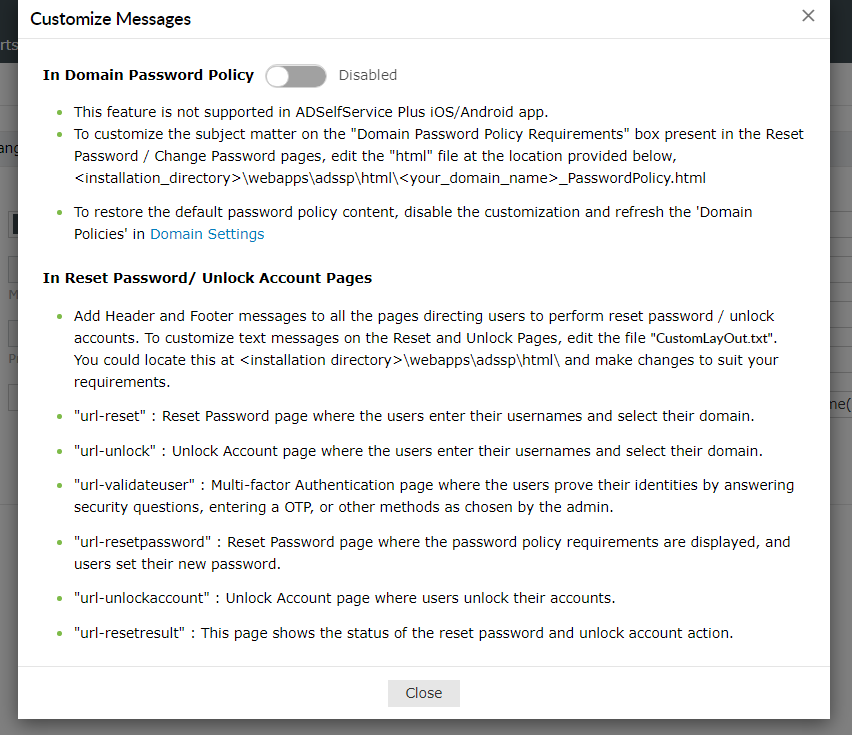"url-reset" : "Reset Your Password" Page where users enter their name & select their domain. Enter your text messages in the file "CustomLayout.txt" within the open and close Tags provided below.
<url-reset-header> Enter Message or Link </url-reset-header>
<url-reset-footer> Enter Message or Link </url-reset-footer>
"url-validateuser" :"Security Questions" Page where users answer secret questions. Enter your text messages in the file "CustomLayout.txt" within the open and close Tags providded below.
<url-validateuser-header> Enter Message or Link </url-validateuser-header>
<url-validateuser-footer> Enter Message or Link </url-validateuser-footer>
"url-resetpassword" : This is the Page which provides "Domain Password Policy requirements" for users when Password Reset / Unlock Accounts. Enter your text messages in the file "CustomLayout.txt" within the open and close Tags providded below.
<url-resetpassword-header> Enter Message or Link </url-resetpassword-header>
<url-resetpassword-footer> Enter Message or Link </url-resetpassword-footer>
"url-resetresult" : This page shows the status of a "password reset" or "account unlock". Enter your text messages in the file "CustomLayout.txt" within the open and close Tags provided below.
<url-resetresult-header> Enter Message or Link </url-resetresult-header>
<url-resetresult-footer> Enter Message or Link </url-resetresult-footer>