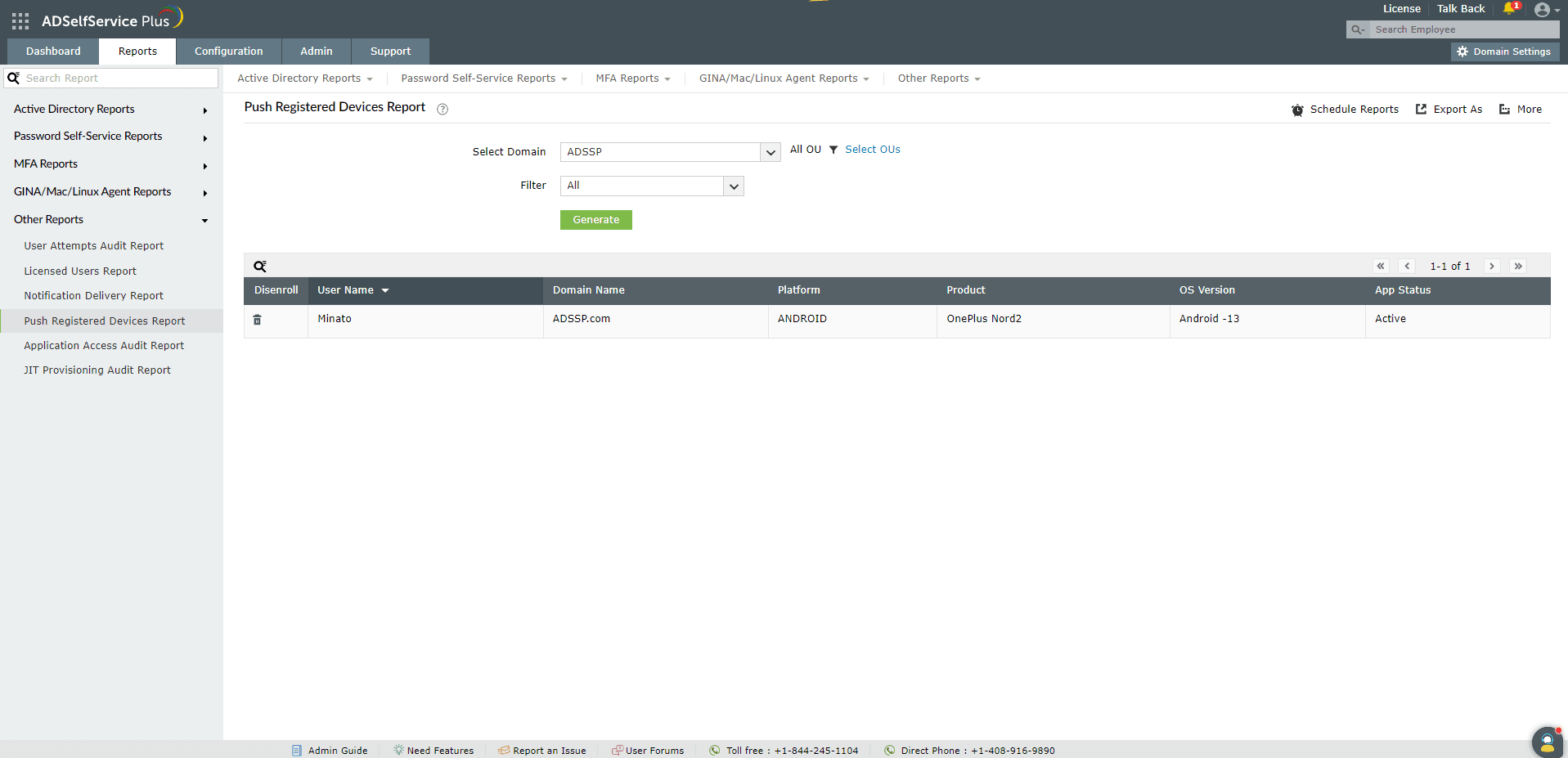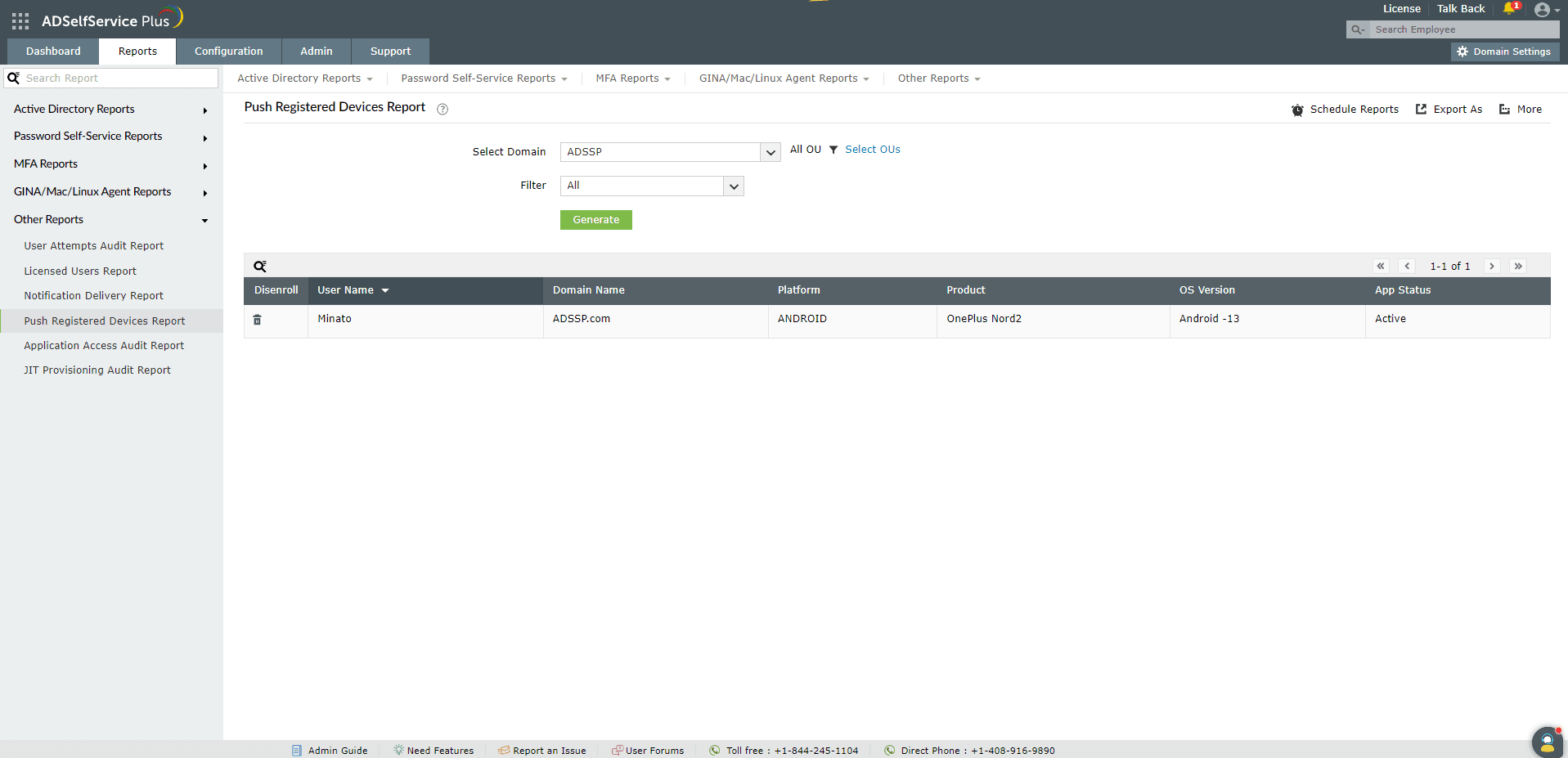Push Registered Devices Report :
This report generates the list of users who have registered for push notifications in the ADSelfService Plus mobile app. Information displayed in the report includes the domain name, the mobile OS (Android or iOS) and its version and the product details of the mobile device.
Report filtering and generation :
-
Domain : Specify the domain using the Select Domain option
-
OU : Use the Add OUs option to specify OUs if necessary.
-
Mobile OS : The Filter option can be used to filter the entries based on the mobile OS. The Disenroll column can be used to terminate a user's push notification registration.
-
Then, click on Generate to generate the report.
Disenroll Users :
The
Disenroll option can be used to disenroll users users from receiving push notifications.
Sorting :
Click on
Name column to view the report's entries in ascending order or descending order.
Searching :
- Click on on the search icon [
 ] in order to search for specific data in the columns displayed.
] in order to search for specific data in the columns displayed.
-
Particular user can be searched using Name.
-
Searching will happen with criteria 'contains' . Ex. if user name is searched with word "jack" , then user name contains "jack" will be given as result.
Export and More :
- The Export As option in the right corder of the page helps export the report in various formats like CSV, CSVDE, HTML, PDF and XLS.
-
The More option in the right corder of the page lists the Printable View, Send Mail, and Export Settings options.
- The Printable View option can be used to preview the report.
- The Send Mail option can be used to mail the report to the desired email addresses.
- The Export Settings option allows users to customize the description and logo that will be used in the exported report. Also, Admin can opt to keep logo in the every page of exported report.