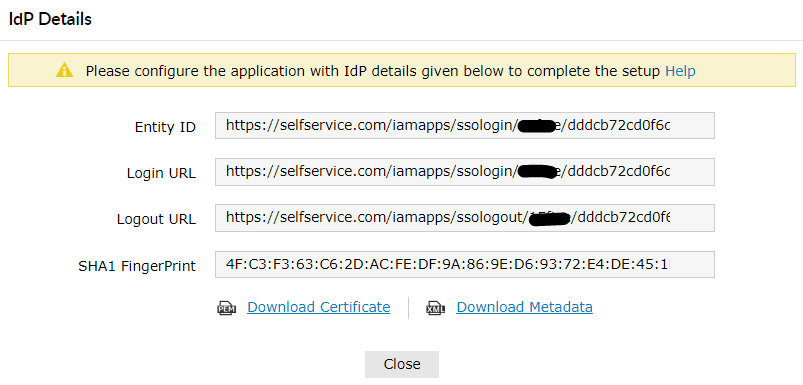Configuring SAML SSO for Proto.io
These steps will guide you through setting up the single sign-on functionality between ADSelfService Plus and Proto.io
Prerequisite
-
Log in to ADSelfService Plus as an administrator.
- Navigate to Configuration → Self-Service → Password Sync/Single Sign On → Add Application, and select Proto.io from the applications displayed.
Note: You can also find Proto.io application that you need from the search bar located in the left pane or the alphabet wise navigation option in the right pane.
-
Click IdP details in the top-right corner of the screen.
-
In the pop-up screen that appears, click Download Metadata and save it.
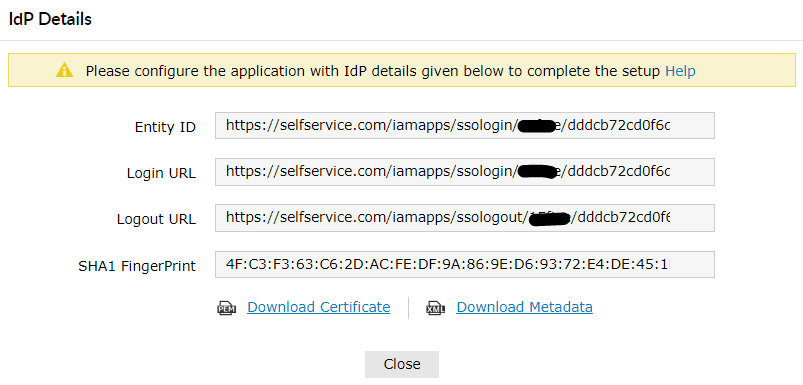
Proto.io (Service Provider) configuration steps
-
To enable SSO for your account, send an email to the proto.io's support team requesting them enable SAML SSO with the metadata file you had downloaded in Step 4 of Prerequisite.
-
You will get a conformation email after SAML SSO has been enabled.
ADSelfService Plus (Identity Provider) configuration steps
-
Now, switch to ADSelfService Plus’ Proto.io configuration page.
-
Enter the Application Name and Description.
-
In the Assign Policies field, select the policies for which SSO need to be enabled.
Note:ADSelfService Plus allows you to create OU and group-based policies for your AD domains. To create a policy, go to Configuration → Self-Service → Policy Configuration → Add New Policy.
-
Select Enable Single Sign-On.
-
Enter the Domain Name of your Proto.io account. For example, if you use johndoe@thinktodaytech.com to log in to Proto.io, then thinktodaytech.com is the domain name.
-
In the SP Identifier field enter your unique/organization name found in Proto.io login URL. For example, if your login URL is thinktoday.proto.io, then the SP Identifier name is thinktoday.
-
Choose the Name ID format that has to be sent in the SAML response. The Name ID format will specify the type of value sent in the SAML response for user identity verification.
-
Click Add Application
Your users should now be able to sign in to Proto.io through ADSelfService Plus.
Note:
For Proto.io, both IdP-initiated and SP-initiated flows are supported.